Deep Learning Tools: Keras, Theano, OpenCV
Deep learning is becoming increasingly popular, and with it comes a variety of tools that make building and training models easier than ever. If you’re just getting started, the world of deep learning might seem overwhelming, but once you get familiar with a few key tools, the process becomes much simpler. In this article, we’ll explore three essential deep learning tools: Keras, Theano, and OpenCV.
Keras
Keras is one of the most popular tools for building deep learning models. It’s known for its simplicity and user-friendly interface, making it a great choice for both beginners and experienced users alike. Keras is built on top of TensorFlow, which means you get the power of TensorFlow’s backend with Keras’ easy-to-use API.
Why Choose Keras?
One of the reasons Keras is so popular is because of its focus on user experience. It’s designed to make the process of building deep learning models as straightforward as possible. You can build a simple neural network with just a few lines of code.
Key Features of Keras
- Modular: You can create models layer by layer, adding as much complexity as you need.
- Easy Debugging: Keras provides clear error messages, which helps when debugging your models.
- Supports Multiple Backends: Although it’s primarily used with TensorFlow, Keras also supports Theano and CNTK.
# Example of a simple neural network using Keras
from keras.models import Sequential
from keras.layers import Dense
# Create model
model = Sequential()
model.add(Dense(12, input_dim=8, activation='relu'))
model.add(Dense(8, activation='relu'))
model.add(Dense(1, activation='sigmoid'))
# Compile model
model.compile(loss='binary_crossentropy', optimizer='adam', metrics=['accuracy'])
# Fit the model
model.fit(X_train, y_train, epochs=150, batch_size=10)
Applications of Keras
- Image Classification: Keras is often used to build CNNs for image recognition tasks.
- Natural Language Processing: You can easily implement RNNs and LSTMs for text-based tasks.
- Reinforcement Learning: Keras can also be used to implement reinforcement learning algorithms for decision-making problems.
Theano
Theano is a deep learning library that’s primarily used as a backend for building machine learning models. It was one of the first deep learning frameworks available and remains a solid choice for research and development.
What Makes Theano Special?
Theano’s main advantage is its ability to optimize mathematical computations, especially when working with multi-dimensional arrays. It’s known for being very fast at executing large-scale matrix operations, which are essential in deep learning.
Key Features of Theano
- GPU Acceleration: Theano can take advantage of GPU computing to significantly speed up calculations.
- Symbolic Differentiation: Theano can automatically compute gradients, which is crucial for backpropagation in neural networks.
- Stable and Precise: It provides robust numerical stability, handling floating-point errors better than many other frameworks.
# Simple example of using Theano
import theano
import theano.tensor as T
# Define variables
x = T.dscalar('x')
y = T.dscalar('y')
# Define a function
z = x + y
# Compile the function
f = theano.function([x, y], z)
# Execute the function
print(f(2, 3)) # Output: 5.0
Applications of Theano
- Research: Theano is popular in academic research because of its precision and flexibility.
- Custom Deep Learning Models: If you need to build a highly customized model, Theano provides low-level control.
| Feature | Description |
|---|---|
| GPU Acceleration | Speeding up computations with GPUs |
| Symbolic Differentiation | Automatically computing gradients |
| Stability | Robust handling of floating-point errors |
OpenCV
While OpenCV isn’t specifically a deep learning library, it’s one of the most widely used libraries for computer vision tasks. OpenCV can be integrated with deep learning frameworks like Keras and TensorFlow to help with image processing and real-time applications.
Why Use OpenCV?
OpenCV is an incredibly versatile tool that allows you to perform basic and advanced image processing tasks. When combined with deep learning frameworks, it can be used to preprocess images before feeding them into models or to deploy real-time image recognition applications.
Key Features of OpenCV
- Image Processing: OpenCV is highly efficient at image manipulation tasks like resizing, cropping, and color conversion.
- Integration with Deep Learning: You can integrate OpenCV with Keras and TensorFlow to build powerful models for real-time object detection.
- Real-Time Performance: OpenCV is optimized for performance, making it ideal for real-time applications like video analysis and robotics.
# Example of using OpenCV for image processing
import cv2
# Load an image
image = cv2.imread('image.jpg')
# Convert to grayscale
gray_image = cv2.cvtColor(image, cv2.COLOR_BGR2GRAY)
# Resize the image
resized_image = cv2.resize(gray_image, (100, 100))
# Display the image
cv2.imshow('Gray Image', resized_image)
cv2.waitKey(0)
cv2.destroyAllWindows()
Applications of OpenCV
- Facial Recognition: Used in security systems to identify individuals based on facial features.
- Augmented Reality: OpenCV helps developers build AR applications by detecting real-world objects and overlaying virtual elements.
- Self-Driving Cars: OpenCV is used to process video data in real-time, helping autonomous vehicles detect lanes, objects, and pedestrians.
| Application | Description |
|---|---|
| Facial Recognition | Identifying individuals in real-time |
| Augmented Reality | Overlaying virtual elements on real-world data |
| Self-Driving Cars | Real-time video processing for navigation |
Comparing Keras, Theano, and OpenCV
Each of these tools serves a different purpose in the world of deep learning.
| Tool | Best For | Key Strengths |
|---|---|---|
| Keras | Building neural networks | Easy to use, high-level API |
| Theano | Mathematical computations, research | Highly optimized, precise control |
| OpenCV | Image processing and real-time analysis | Fast, real-time performance |
Conclusion
When it comes to deep learning, the right tool can make all the difference. Keras is perfect for those looking for an easy-to-use interface to build models, Theano is ideal for those who need fine control over computations, and OpenCV is essential for anyone working with images or real-time applications. With these tools in your arsenal, deep learning becomes much more accessible and powerful.
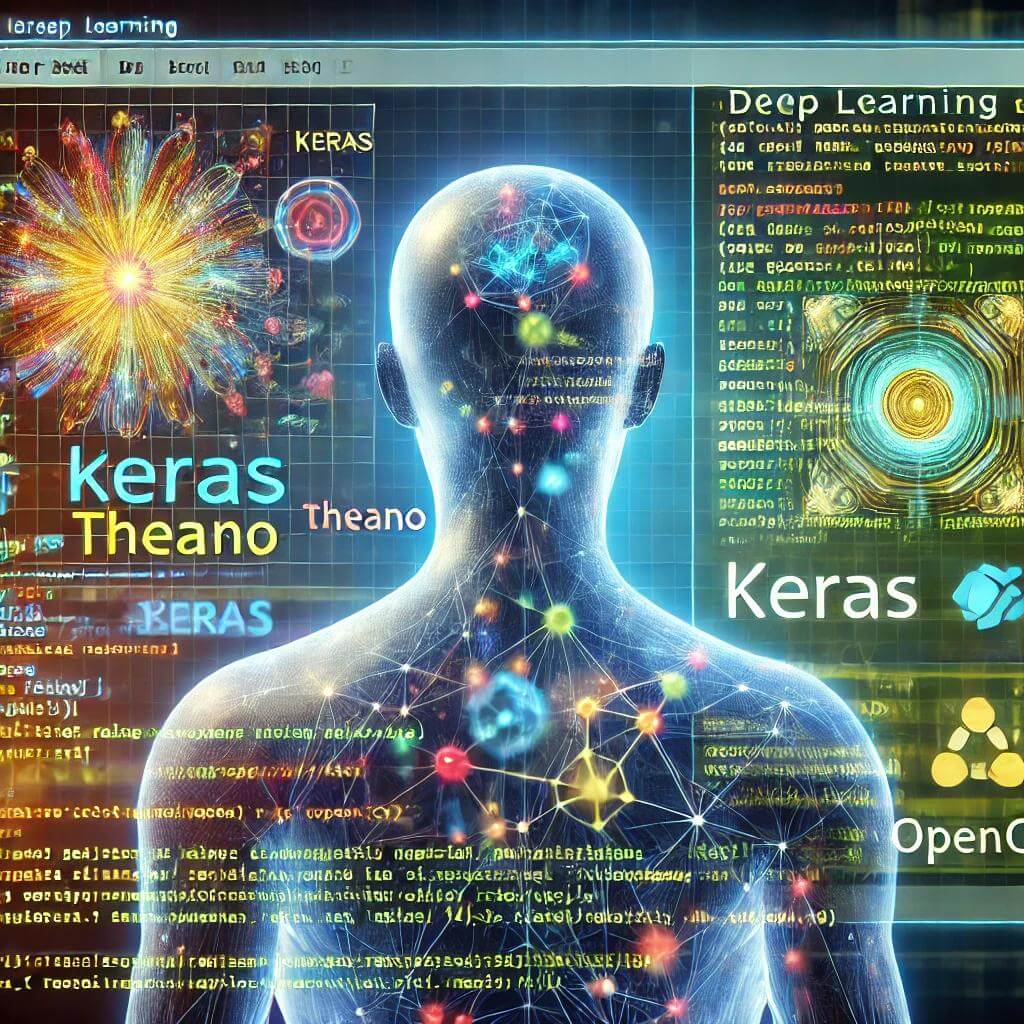
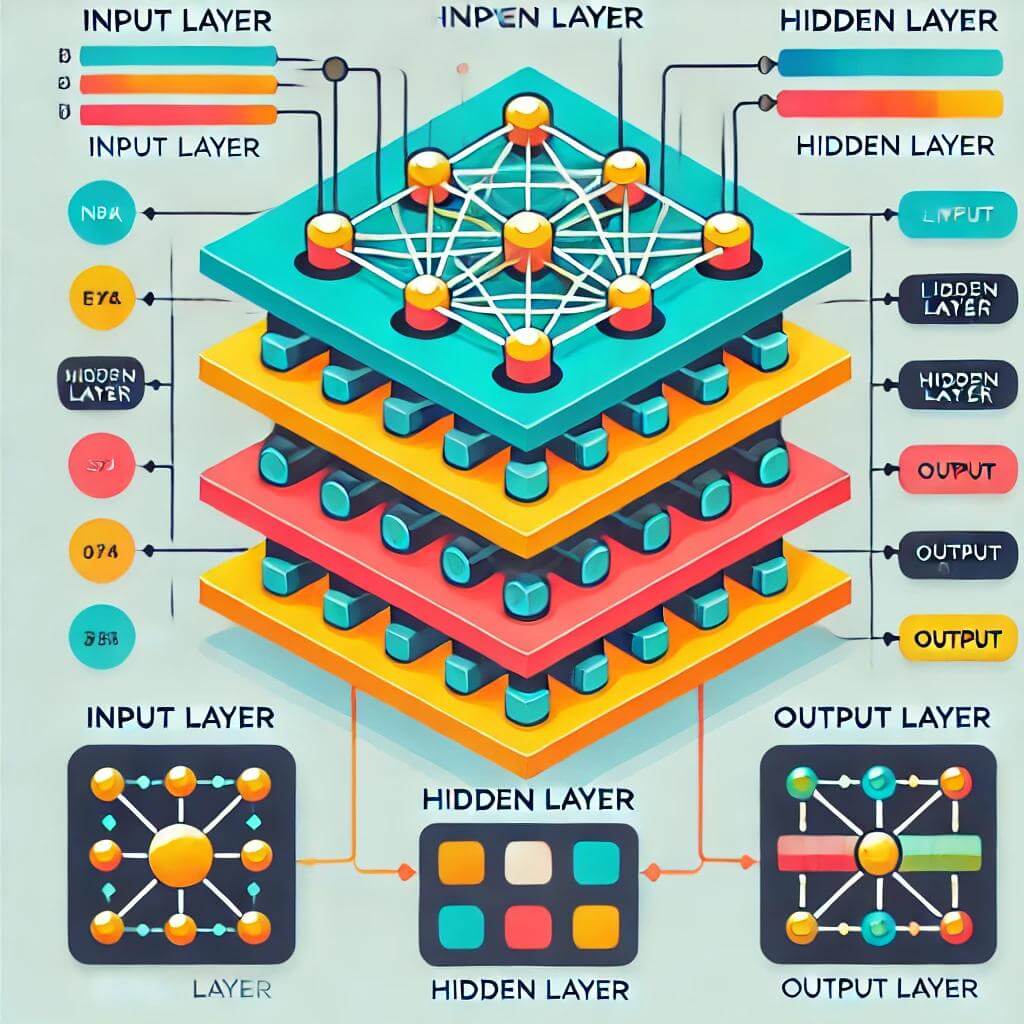
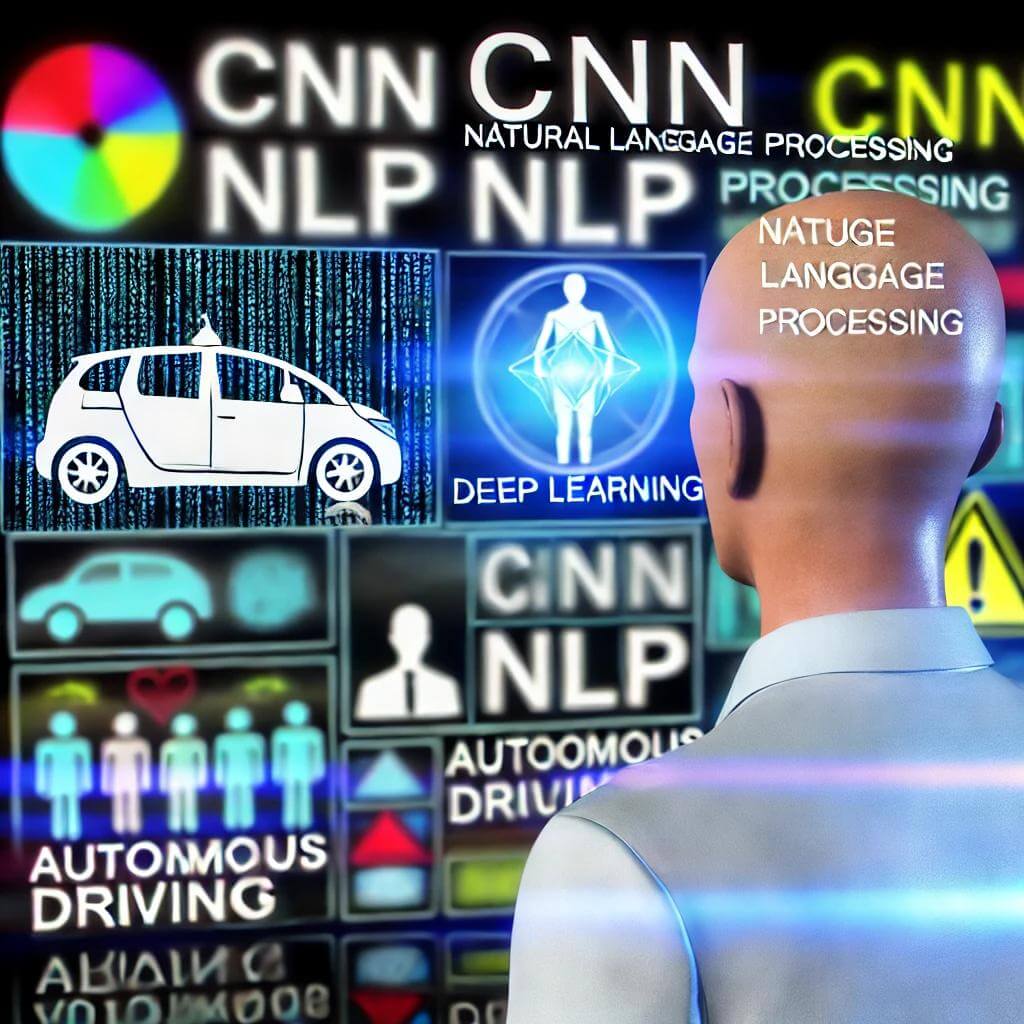
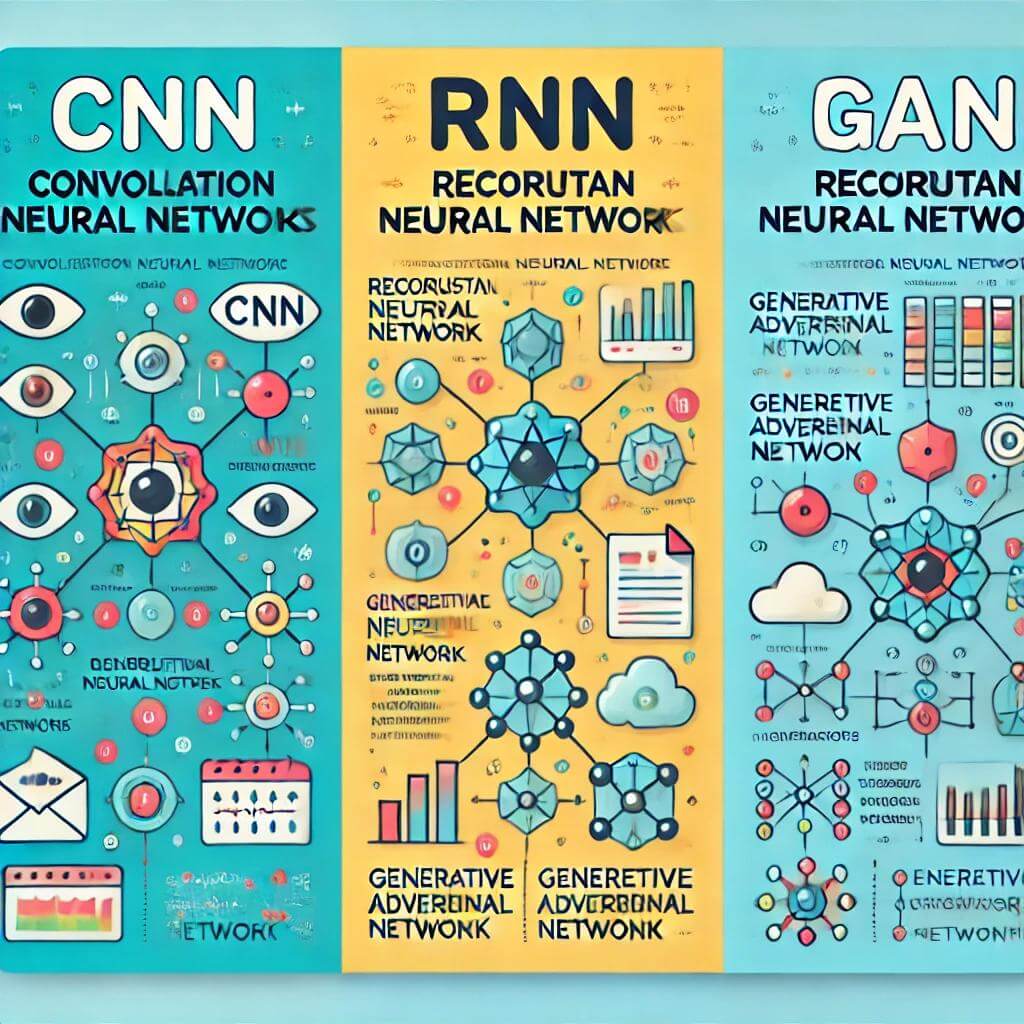
Post Comment